Radio
“Programs must be written for people to read, and only incidentally for machines to execute.”
— Harold Abelson
[neovantage_title size=”3″ align=”left” separator=”none” subtitle=””]Why?[/neovantage_title]
After reading an article from Editor, here at techestigate, about programming for kids and inspiring comment from our reader Ann, “How to get them interested in learning”, I started to think about such a way to start.
[neovantage_title size=”3″ align=”left” separator=”none” subtitle=””]Some history[/neovantage_title]
A lot has changed from late 80`s when I was a teenager. It is hard to explain to my kids how was life back then without mobile/smart phones, tablets, laptops, smart wear etc. My exposure to electronics started with ZX Spectrum and Commodore 64. Later it was HP 28s scientific calculator that got me interested in programming and computer science.
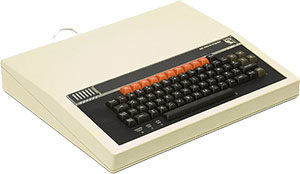
Original BBC Micro
Back in 80`s BBC (British Broadcasting Corporation) made BBC Microcomputer System, or BBC Micro, a series of microcomputers and associated peripherals designed and built by the Acorn Computer company for BBC Computer Literacy Project. BBC Micro was designed with an emphasis on education. It was notable for its ruggedness, expandability, and the quality of its operating system. The BBC Micro system was adopted by most schools in the United Kingdom. It was also moderately successful as a home computer in the UK despite its high cost. As a side note, Acorn also employed the machine to simulate and develop the ARM architecture which, many years later, has become hugely successful for embedded systems, including tablets, cellphones and microcontrollers. In 2013 ARM was the most widely used 32-bit instruction set architecture.
[neovantage_title size=”3″ align=”left” separator=”none” subtitle=””]S.T.E.M.[/neovantage_title]
At the dawn of second millennium new academic discipline called STEM (short for Science, technology, engineering and mathematics) arose. The term is typically used when addressing education policy and curriculum choices in schools to improve competitiveness in science and technology development in an interdisciplinary and applied approach. Rather than teach the four disciplines as separate and discrete subjects, STEM integrates them into a cohesive learning paradigm based on real-world applications. What separates STEM from the traditional science and math education is the blended learning environment and showing students how the scientific method can be applied to everyday life. It teaches students computational thinking and focuses on the real world applications of problem solving. STEM education begins while students are very young, as early as grade 3 (age 9+).
Idea is very simple make use of programming as learning tool, learn to program then program to learn. Science, technology, engineering, and math these are all areas of learning that our kids need to be comfortable with to excel in the future. STEM makes creators, thinkers, problem solvers, doers, innovators, and inventors. Exposing kids to simple STEM ideas at an early age today sets a foundation for higher learning tomorrow.
[neovantage_title size=”3″ align=”left” separator=”none” subtitle=””]Micro bit[/neovantage_title]
So far, we were going over “how to motivate” part of our question. Let me talk a bit about micro bit itself.
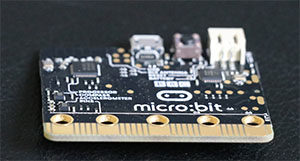
Micro bit by BBC
Again after 30 years, the BBC turn to good old idea, just this time they are calling it BBC Micro Bit. Planning for this project began in 2012 as part of the BBC Computer Literacy Programme and by the time of the launch in July 2015 the BBC had taken on board 29 partners to help with the manufacturing, design, and distribution of the device. The BBC has said that the majority of the development costs were borne by the project partners, and it intends to license the technology as open source and allow it to be manufactured around the world for use in education, and it has formed a non-profit company to oversee this.
[neovantage_title size=”3″ align=”left” separator=”none” subtitle=””]What is it?[/neovantage_title]
The Micro Bit was designed to encourage children to get actively involved in writing software for computers and building new things, rather than being consumers of media. The BBC planned to give away the computer free to every year 7 (11- and 12-year old) child in Britain starting from October 2015 (around 1 million devices). In advance of the roll-out an online simulator was made available to help educators prepare, and some teachers were to receive the device in September 2015.

Micro bit – Cisco
Thanks to Cisco conference (and my coworker that has attended it and donated a micro bit) held locally I was able to get Micro Bit. Cisco is one of project supporter along with Microsoft, ARM Holdings, Samsung, Python Software Foundation, Lancaster University and many other.
The board’s graphical design is intended to appeal to children and vaguely has the shape of a face (are the push buttons its eyes or the Micro bit logo?) with different silkscreen hairdos of several colors. The board was also designed with safety in mind, which is why it is powered from an external battery pack (two AAA 1.5 V cells) instead of from an on-board button cell as was the case for earlier designs. Power can also be applied through the USB connector.
[neovantage_title size=”3″ align=”left” separator=”none” subtitle=””]What can be done with it?[/neovantage_title]
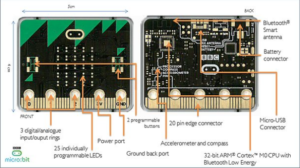
Micro bit overview
Besides scrolling text messages and producing other visual effects on the LED matrix the micro bit can be used for many other applications. Because of its battery pack and Bluetooth LE connection the board is an excellent candidate for the Internet of Things (IoT), and wearable and mobile applications. Its on-board sensors allow for orientation and movement detection making it suitable for games and game controllers or remote controls for other devices. The board can also be used as the brains of an application, like a robot or cart, by using the extension connector.
The edge extension connector breaks out 19 GPIO pins of the main MCU (plus power supply), giving access to the pushbuttons, six analogue inputs, a SPI bus and the I²C bus that is also connected to the accelerometer and magnetometer. Furthermore, five pins have been designed as large holes to accept banana plugs and crocodile clips for quick and easy connections to breadboards and other hardware.
[neovantage_title size=”3″ align=”left” separator=”none” subtitle=””]How to program it?[/neovantage_title]
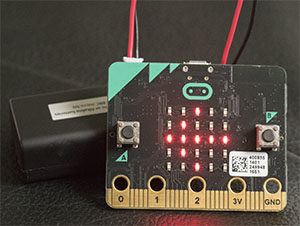
Programming micro bot
Since the ultimate goal of the BBC is to get children to create software, the micro bit is supported by a suite of online programming tools targeted at novices. Currently four different languages are available: Block Editor and TouchDevelop, both from Microsoft, a visual JavaScript editor from Code Kingdom and MicroPython. The more advanced user can also program the board directly in C/C++ from the ARM mbed development environment.
The micro bit website provides four online development environments, which range from the click-and-drag interface of Microsoft Block Editor to hybrid environments such as Code Kingdoms JavaScript editor and Microsoft Touch Develop. There’s also a highlighting text editor for writing MicroPython scripts, which includes built-in documentation and simple code snippets yet feels very similar to a standard desktop highlighting editor.
Projects are available for all of the languages and editors, starting with Block Editor, the simplest, and moving up to MicroPython, which gives you the most versatile interface and the widest range of transferrable programming skills. There’s also a micro bit Android app, although the process of pairing it via Bluetooth is a little frustrating, thanks to some awkward button-pushing gymnastics, six-digit pairing codes and an infuriatingly short window in which to enter them in the app. Rather than having its own coding interface, the app sends you to the website where you can use editing tools you’re already familiar with.
[neovantage_title size=”3″ align=”left” separator=”none” subtitle=””]Conclusion[/neovantage_title]
For its size, the micro bit is an incredible educational tool that will let teachers, parents and students have fun with code to create games, wearable tech and other devices as yet to be imagined. Its small size and built-in sensors make it quick to code and entertaining to use, but it’s really designed for education and is a springboard to bigger more complex platforms rather than a rival to the likes of Arduino and Raspberry Pi.
Posted in Kids, Micro controllers

So, as your toddlers are becoming schoolers, and if they are interested in computers, coding, programming etc, there are some very nice programs with which they can learn a little, or very much about programming. Even if they are not interested, there is a lot of different approaches, to animate them to learn anything.
Before you start working on programming with them, be aware that children s attention is quite unstable, and they loose interest quickly, so the point is to make the game out of the programming, to keep them interested. Second, programming requires a considerable measure of logarithmic expressions as you begin getting into the utilization of variables.
Before any other real program, I would surely recommend Hello Ruby play activities, this is a very fine way to teach children about programming, without using computer.
http://www.helloruby.com/play
So, let s go on some really funny programs for your little learners

Developed by the MIT Media Lab is a visual programming language for children age 6 and up. It is free, and it runs on Mac, WIndows and Linux computers. Big “part” of the scratch is sharing, kids can share the stories, games and animations that they have made, or download other kid s creation and modify them. It is also available offline. In one word, it is great!
https://scratch.mit.edu/
This application is quite similar to Scratch, except it is made for Ipad, and works only on it.
https://www.gethopscotch.com/

Alice is a free and open source 3D programming environment designed to teach students object-oriented and event-driven programming. With Alice, students drag and drop graphic tiles in order to animate an object and create a program. By emphasizing animations and social interactions, this approach was found to greatly increase the level of student interest in programming.
http://www.alice.org/index.php
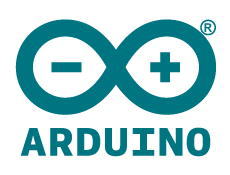 ARDUINO
ARDUINOArduino, well this is quite good toy for older kids, when I say older, I also mean 40+ . It is a platfrom working with both hardware and software components. It is similar to C++.
Projects that are aimed for kids to teach Arduino usually use a modification of Scratch to support simple programming on Arduino hardware. There are some really nice Arduino starter kits for children.
Who does not like LEGO? Well, they also have a branch which besides brick building enables robotics building. Mindstorms Kits include sensors and motors and the programming is command-box. Regarding programming, they also have Scratch roots.
Posted in Kids Tagged with: alice, Arduino, kids, lego mindstorms, mit, programming, scratch

As a mom, who does not know anything about programming, I am looking out for toys which would introduce programming to my little girls.
So the selection went like this:
1. For toddlers to preschoolers
2. Without screen
Maybe it is silly to think about programming, and avoiding screen, applications, and thus programming languages, but I see it as a way of thinking and approach to solving problems. I do not want to push them in IT direction, just want them to be familiar with it, same as I am „learning“ second language with them. Just spontaneously, through the game.
So, as I found out, these are available toys:
• Cubetto
• KIBO
• Robot Turtles
• Hello Ruby
Cubetto
 Photo: Primo toys
Photo: Primo toys
Cubetto is designed to teach programming concepts to young kids (3+). The idea is that you have a wooden robot, which is lost and need to come back. For returning it, you have a programming board and 16 programming blocks.
To program, you use the “blocks”–flat plastic pieces with a little handle on the base. These handles fit into the openings on the board, situated in the correct heading. The states of the squares additionally coordinate the course of development. The green pieces are for “push ahead” and point toward the program. Red and yellow pieces turn left and right, and are bended with an indicate either side. At last, the blue “resound” square will run whatever arrangement is set in the rectangle at the base of the board. I am not sure if yo so young children understand the concept of left and right, at least my do not, so I would put stickers on the robot to visually pair left and right with the blocks.
You can place Cubetto anywhere in the room, and program it to go to some direction, or you can use Primo s designed maps and activity book.
KIBO
 Photo: Vuvuzle.com
Photo: Vuvuzle.com
KIBO is a programming toy aimed at kids from ages four to seven.
The toy makes use of blocks, containing a series of instructions on them, which follow a similar format to the main programming languages, e.g. a stop and start block. You set up a line of these blocks, scan a robot along their surface and in this way control its resulting actions
• Robot Turtles
 Photo: robotturtles.com
Photo: robotturtles.com
Robot Turtules are motivated by the Logo programming dialect, aimed for children 4+.
The idea is to give children a chance to compose programs with playing cards. Players direct the developments of their Robot Turtle tokens on an amusement board by playing essential Code Cards: Forward, Left and Right. At the point when a player’s Robot Turtle achieves a gem they win. In the event that they commit an error, they can utilize a Bug Card to fix a move.
The game has Beginner to Advanced levels – as the players propel they experience obstructions, for example, Ice Walls, and utilize more mind boggling Code Cards (like lasers to dissolve the dividers).
Hello Ruby

Photo: kickstarter.com
Well, I fell in love with this one. It is a story book about the girl named Ruby who has an fantastic imagination and she goes on adventures. Book and workbook aim to teach the very foundations of technology, and they are aimed for kids 4+. Hello Ruby has also a „screen“ content, a web site with lots of activities.
For me programming is about developing a computational thinking mindset, to help kids to think logically and critically. The skills they acquire while playing with coding toys will benefit them in different areas, and that is the point, not to learn a specific coding language.
Posted in Kids Tagged with: Cubetto, hello Ruby, KIBO, kids, programming, Robot Turtles, toddler